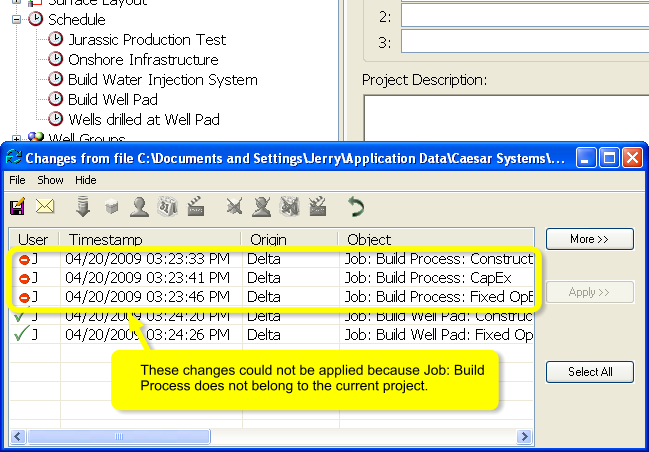Browse Recovery Log
The recovery log records in chronological order all changes (inputs and other actions) you made in all models created with PetroVR since it was first installed. It works similarly to other change windows; see Change Browsers for a full explanation.
Keep in mind that the recovery log records all changes made in all projects. The file name of the project to which each change was originally applied is indicated in the Origin field. Therefore, when applying changes make sure that they belong to or are compatible with the currently open project; otherwise, you may get an error warning.